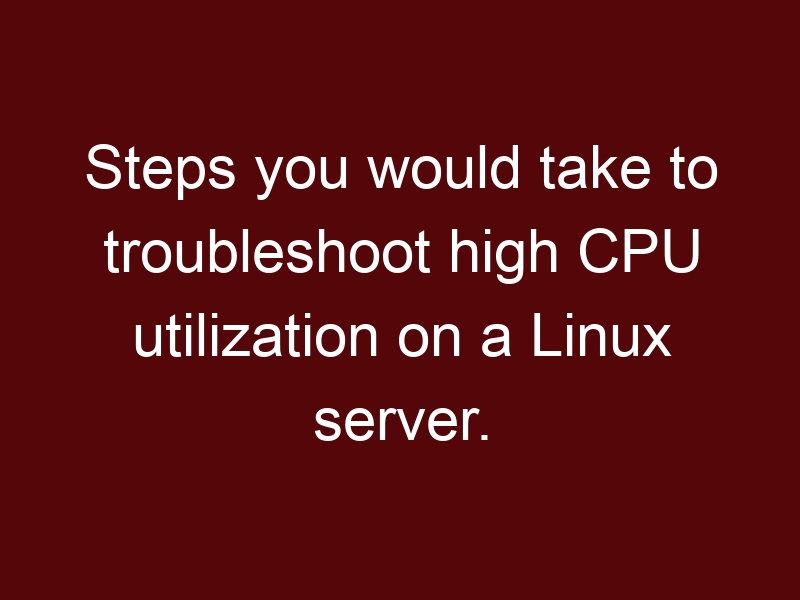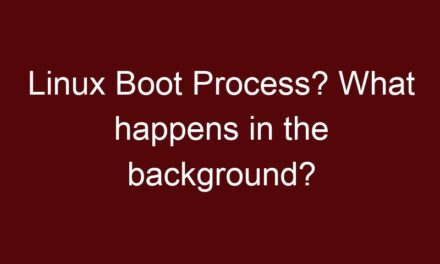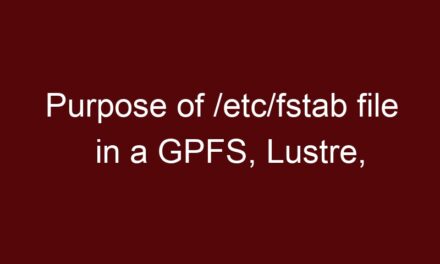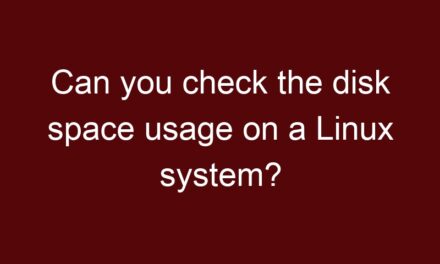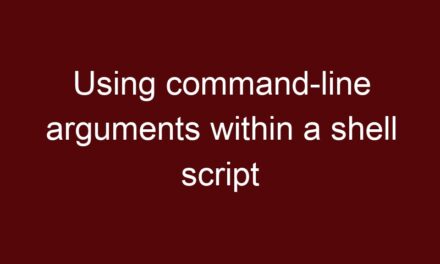Troubleshooting high CPU utilization on a Linux server involves identifying the processes or activities consuming excessive CPU resources and taking appropriate actions to address the issue. Here’s a step-by-step guide:
- Check System Load: Use the
uptimeortopcommand to check the overall system load and CPU utilization. High load averages (1, 5, and 15-minute) indicate increased demand on the CPU. - Identify High CPU Processes: Run the
toporhtopcommand to view a list of processes sorted by CPU usage. Identify which processes are consuming the most CPU resources. - Analyze Process Details: Select a high CPU process in
topand note its process ID (PID). Use tools likeps auxorps -p <PID> -o %cpu,%mem,cmdto obtain more detailed information about the process. - Determine Process Type: Identify whether the high CPU process is a system process, user application, or service. This helps narrow down the potential causes.
- Check System and Application Logs: Inspect system logs (
/var/log/syslog) and application-specific logs for any relevant error messages or warnings that could indicate the source of high CPU utilization. - Resource Monitoring: Use tools like
top,htop, oratopto monitor resource usage in real time. Look for patterns, spikes, and correlations between high CPU utilization and other resource usage. - Investigate Process Behavior: Use tools like
straceorperfto analyze the behavior of high CPU processes. This can help identify loops, excessive I/O, or other anomalies. - Check I/O Wait: High I/O wait can contribute to high CPU utilization. Use
iostatto monitor disk I/O performance and identify whether I/O wait is a contributing factor. - Review Resource Limits: Check if resource limits (ulimits) are set for user processes. Limits might be too high, causing a single process to monopolize resources.
- Update Software and Drivers: Ensure that the server’s operating system, drivers, and software are up-to-date. Outdated software can sometimes cause performance issues.
- Scan for Malware: Perform a malware scan using tools like
rkhunterorclamavto rule out malicious processes causing high CPU usage. - Check for Cron Jobs and Scheduled Tasks: High CPU usage might be related to cron jobs or scheduled tasks running at specific intervals. Review the system’s cron jobs using
crontab -land check for irregularities. - Resource-Intensive Applications: Some applications, especially in an HPC cluster, might be designed to utilize maximum resources. Make sure high utilization is expected for such applications.
- Optimize Code: If the high CPU process is a custom application, inspect and optimize the code to reduce resource consumption.
- Consider Hardware Issues: In rare cases, hardware issues like overheating or failing components can cause high CPU utilization. Monitor hardware health using tools like
lm-sensors. - Scale Resources: If high CPU usage is due to legitimate high demand, consider scaling up resources by adding more CPU cores or balancing workloads across multiple nodes in the cluster.
- Implement Monitoring and Alerts: Set up monitoring tools like
nagios,zabbix, orPrometheusto proactively monitor and alert you about high CPU utilization. - Document Findings and Solutions: Keep a record of your troubleshooting steps, findings, and the solutions implemented for future reference.
Remember that troubleshooting high CPU utilization can be complex, and it might require a combination of tools, analysis, and expertise. It’s important to carefully consider the impact of any changes you make, especially on production systems.