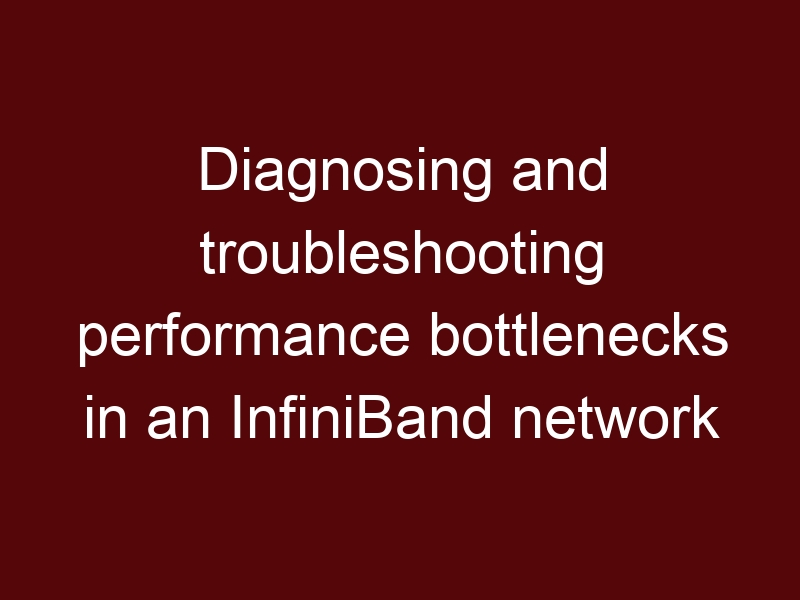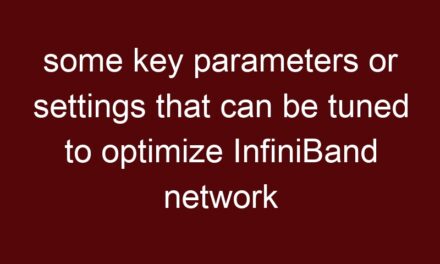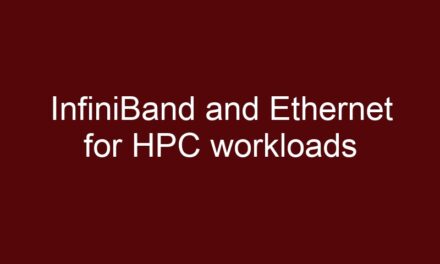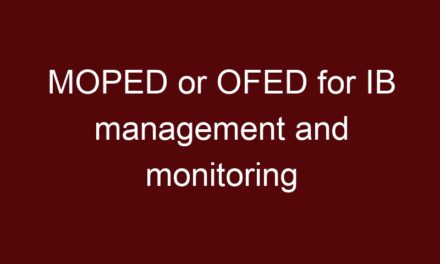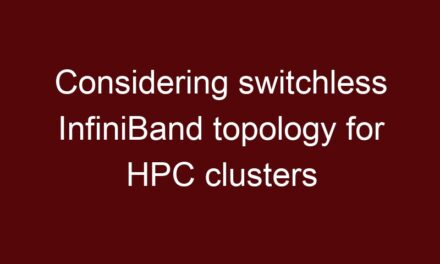Diagnosing and troubleshooting performance bottlenecks in an InfiniBand network requires a systematic approach and a combination of tools, techniques, and analysis. Here’s a step-by-step guide on how to identify and address performance issues:
- Performance Monitoring Tools:
Utilize monitoring tools to gather real-time data on network utilization, latency, and other metrics. InfiniBand performance monitoring tools such as ibstat, ibnetdiscover, and perfquery can provide valuable insights. - Identify Symptoms:
Pay attention to symptoms like high latency, reduced throughput, or application slowdowns. Understand when these issues occur and under what circumstances. - Traffic Analysis:
Examine the type of traffic causing the bottleneck. Is it large data transfers, small messages, or a specific application? - Path Analysis:
Determine the network path taken by the data and identify potential congestion points or inefficiencies. - Topology Review:
Review the physical and logical topology of the InfiniBand fabric. Check for any misconfigurations or suboptimal routes. - Subnet Manager Logs:
Check the Subnet Manager (SM) logs for errors, warnings, and fabric events that might be indicative of issues. - Buffer Utilization:
Monitor buffer utilization on switches and HCAs to detect potential buffer overflows that might cause dropped packets. - Error Counters:
Monitor error counters on switches, HCAs, and other InfiniBand devices. High error counts could indicate hardware or communication issues. - Congestion Analysis:
Investigate whether congestion is contributing to the bottleneck. Use congestion management tools and analyze how well congestion is being controlled. - Bandwidth Distribution:
Check if bandwidth is being evenly distributed across paths and links. Load balancing issues can lead to bottlenecks. - Quality of Service (QoS):
Review QoS configurations to ensure that critical applications are receiving the required resources. - Device Health:
Ensure that all devices, including HCAs and switches, are functioning properly. Hardware failures can impact network performance. - Firmware and Driver Updates:
Ensure that HCAs and switches have the latest firmware and drivers installed. Outdated software can lead to performance issues. - Application Profiling:
Profile applications to understand their communication patterns and resource requirements. Some performance issues might be application-specific. - Network Simulation:
Use network simulation tools to replicate and analyze various traffic scenarios. This can help identify bottlenecks under different conditions. - Collaborate with Vendors:
If necessary, consult with InfiniBand hardware and software vendors for guidance and assistance in diagnosing complex performance issues. - Benchmarking:
Perform benchmarking tests to measure the baseline performance of the network and compare it to expected performance levels. - Documentation and History:
Maintain documentation of changes made to the network configuration over time. This history can help identify changes that might have led to performance degradation. - Isolate Components:
Gradually isolate components of the network to pinpoint the source of the bottleneck. This can involve disconnecting devices or changing communication patterns. - Iterative Analysis:
Diagnosing performance issues often requires an iterative approach. Make gradual adjustments, test, and analyze the impact before proceeding to the next step.
By combining these strategies, you can systematically diagnose and troubleshoot performance bottlenecks in an InfiniBand network, leading to improved network efficiency and application performance.