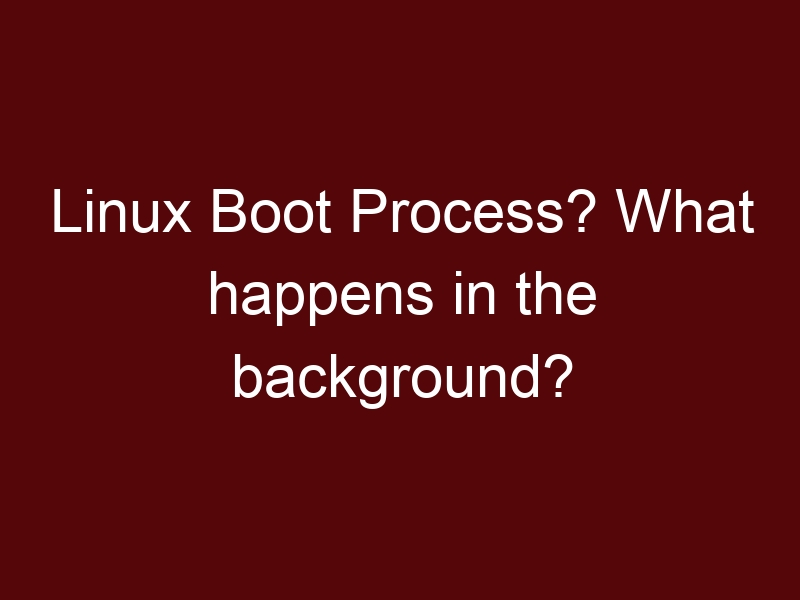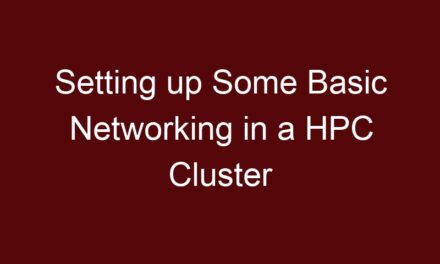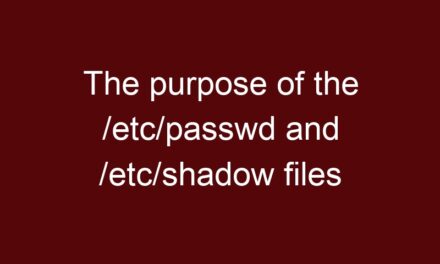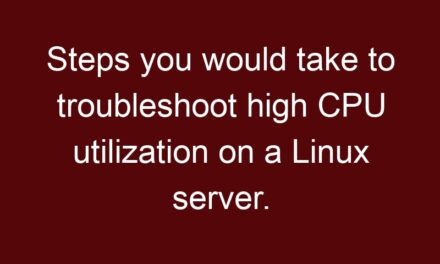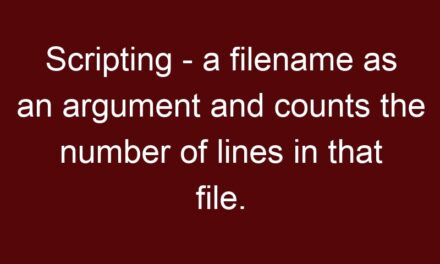The boot process of a Linux Red Hat server involves a sequence of steps that occur when the server is powered on or restarted. This process initializes the system hardware, loads the kernel, and starts essential system services, leading to the fully operational state. The following is a high-level overview of the boot process:
- BIOS/UEFI Phase:
- Power-On Self-Test (POST): The system’s hardware components are tested to ensure they are functional. Any errors are reported during this phase.
- Boot Device Selection: The BIOS or UEFI firmware identifies the boot device, such as a hard drive or an SSD, from which the system will load the bootloader.
- Bootloader Phase:
- Bootloader Execution: The bootloader (GRUB or GRUB2 in the case of Red Hat) is loaded from the boot device’s Master Boot Record (MBR) or EFI system partition. The bootloader provides a menu of available kernels and kernel parameters.
- Kernel Phase:
- Kernel Initialization: The selected kernel is loaded into memory and decompressed. It initializes essential hardware components, such as CPU, memory, and disk subsystems.
- Initramfs (Initial RAM Filesystem): On Red Hat systems, an initial RAM filesystem is loaded. It contains essential drivers, modules, and tools required to mount the root filesystem. This is crucial when the real root filesystem is encrypted, on a RAID, or using LVM, which requires extra drivers before mounting.
- Initial Userspace Phase:
- Init: The
initprogram is the first userspace process. On modern Red Hat systems, this is typicallysystemd. It initializes the system services, mounts filesystems, and starts user-space programs. - Basic System Services: Essential services such as
udev(device manager),syslog, andnetworkingare started.
- Target-Based Initialization:
- Systemd Targets: Systemd uses “targets” (equivalent to runlevels in traditional sysvinit) to define specific operational states. The default target is usually “multi-user.target” for servers. Depending on the target, different services are activated or deactivated.
- User Login Phase:
- Getty: A getty process starts on virtual terminals, presenting login prompts to users.
- Login: Users can log in to the system through these virtual terminals.
Once the boot process is complete, the server is ready to receive user requests and run various services and applications. Keep in mind that this is a simplified overview, and there might be additional steps or customizations based on the specific configuration and usage of the Red Hat server.
The entire boot process is orchestrated to ensure that the system’s hardware and software components are initialized and configured correctly to provide a stable and usable computing environment.