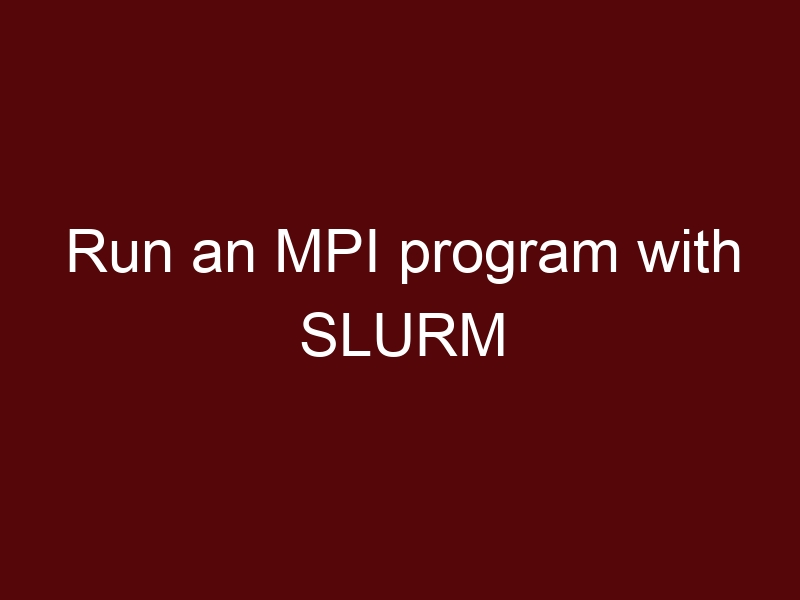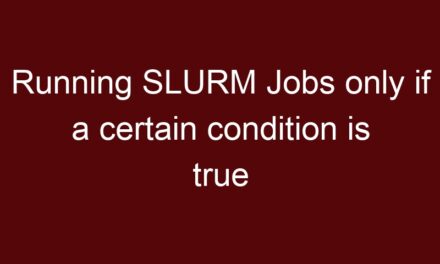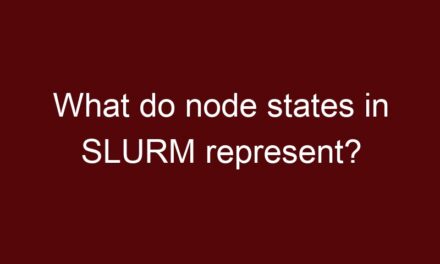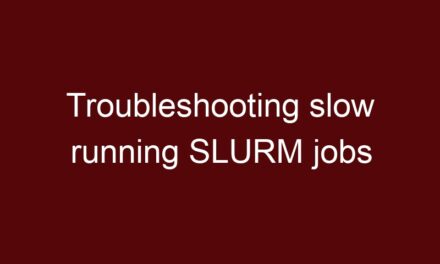To use mpirun or the MPI (Message Passing Interface) library with SLURM, we need to follow certain steps to properly configure and submit your MPI-based parallel jobs. Here’s a general outline of how to do it:
- Install an MPI Library:
If not already installed on your cluster, you’ll need an MPI library like OpenMPI or MPICH. Make sure the MPI library is available on all compute nodes. - Compile Your MPI Program:
Compile your MPI-based parallel program using the appropriate compiler and MPI commands. For example, with OpenMPI, you might usempiccfor C programs ormpicxxfor C++ programs. - Create a Batch Script:
Create a SLURM batch script that specifies the number of nodes, tasks per node, and any other required resources. In the script, include thempiruncommand to launch your MPI program. Here’s a basic example of a SLURM batch script for running an MPI program:
#!/bin/bash
#SBATCH -N 2
#SBATCH --ntasks-per-node=4
# Load the MPI module
module load openmpi
# Run the MPI program using mpirun
mpirun -np 8 ./my_mpi_programIn this example, the script requests 2 nodes and 4 tasks per node, for a total of 8 MPI processes. Adjust the resource requests and mpirun options as needed.
- Submit the Job:
Submit your SLURM batch script using thesbatchcommand:
sbatch my_mpi_job_script.shReplace my_mpi_job_script.sh with the actual name of your batch script.
- Monitor the Job:
You can usesqueueto monitor the status of your job in the SLURM queue:
squeue -u your_username- Check Output and Logs:
Once the job completes, check the output and log files to verify the behavior and performance of your MPI program.
Keep in mind that the exact setup might differ based on your cluster’s configuration, the MPI library you’re using, and the specifics of your MPI program. Always consult your cluster’s documentation and support resources for the most accurate and relevant instructions.