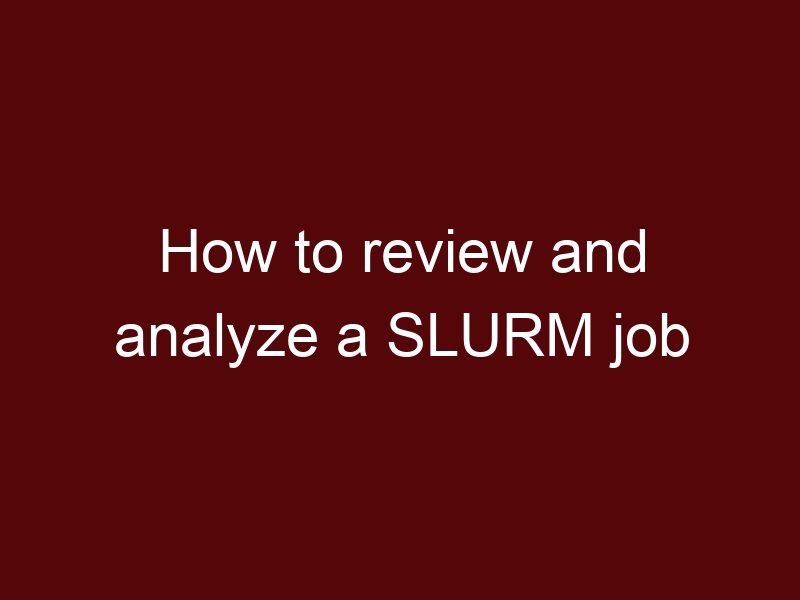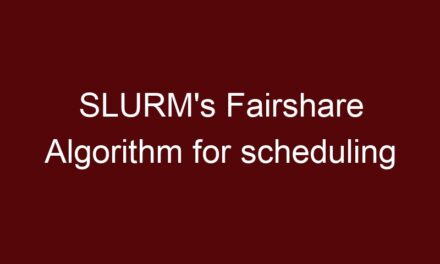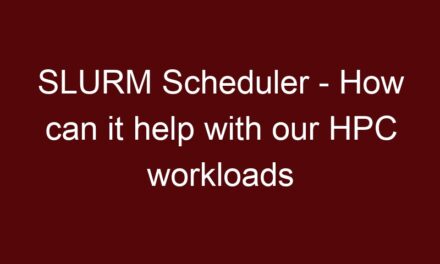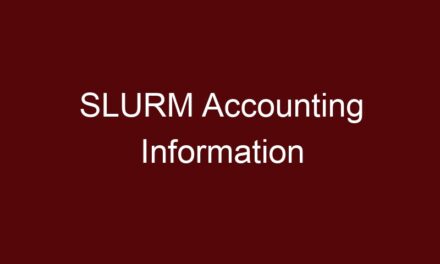The output and logs of a SLURM job helps us review SLURM job. To do this you need to access the files generated during the job’s execution. These files are typically specified in the job script or SLURM submission command. Here are the general steps to check the job output and logs:
- Locate Job ID: Find the job ID of the specific job that the user is referring to. The job ID is usually displayed when the user submits the job or can be obtained using the
squeuecommand to view the list of active jobs. - Navigate to Job Directory: In the HPC environment, the job files are often stored in a specific directory associated with the job ID. The exact location may depend on the configuration of the cluster. Common locations include the user’s home directory, the job’s working directory, or a designated job output directory.
- Standard Output and Standard Error: SLURM captures the standard output (stdout) and standard error (stderr) of the job and directs them to files. These files are typically named after the job ID and have “.out” and “.err” extensions, respectively. For example, if the job ID is 12345, you might find files named “12345.out” and “12345.err.”
- View Job Output: You can view the standard output and standard error files using standard text editors or command-line tools. For example, you can use the
catcommand to view the content of the files:
cat 12345.out # View standard output
cat 12345.err # View standard error- Investigate Errors: Look for any error messages, warnings, or other relevant information in the output and error files. This information can provide clues about the cause of the slowdown or any issues encountered during the job execution.
- Log Files: Some applications or workflows may generate additional log files during execution. These files could provide more detailed information about the job’s progress and potential errors. Check the job’s documentation or the user’s script to identify any additional log files and their locations.
- Cluster-Wide Logs: Additionally, the HPC cluster might have system-wide logs for SLURM that capture information about the overall health and status of jobs on the cluster. These logs are typically located in the
/var/log/slurm/directory or a similar location. However, access to these logs might be restricted to administrators.
Remember to communicate with the user to gather more details about the problem and inquire about any specific observations they made during the job’s execution. Understanding the job’s requirements and the nature of the workload can aid in effectively troubleshooting the issue.