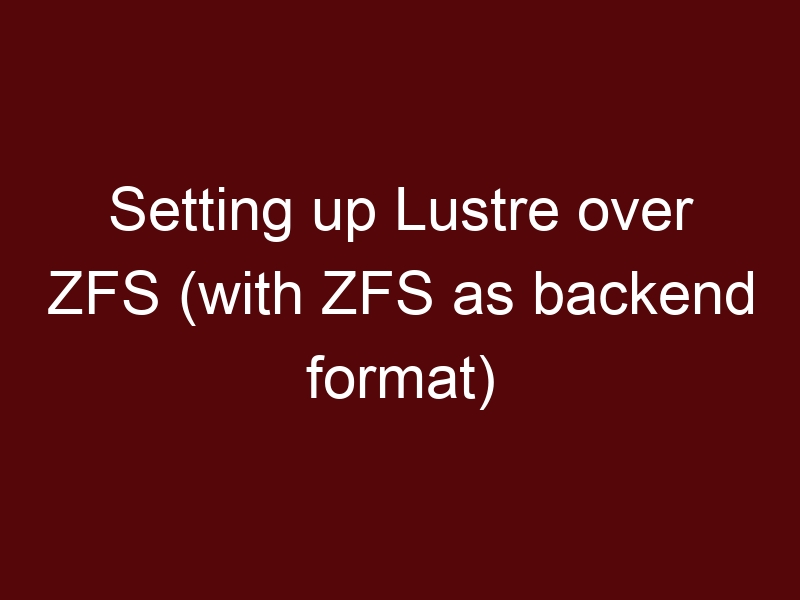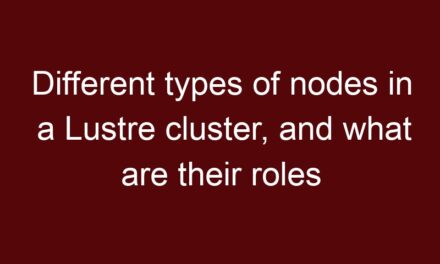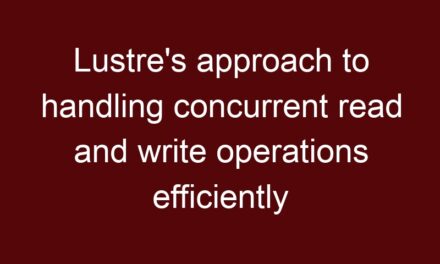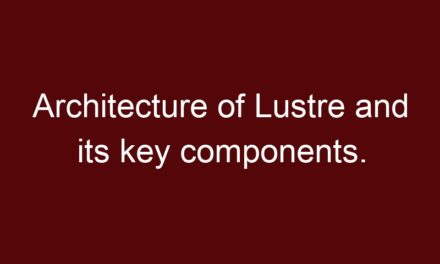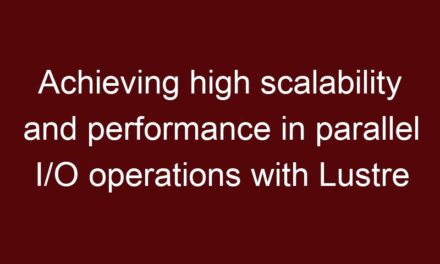Setting up ZFS for Lustre involves a few steps to create a ZFS storage pool and configure it as the underlying storage for Lustre. Here’s a general outline of the process:
- Install ZFS: First, ensure that ZFS is installed on the Lustre servers. ZFS is available on various operating systems, such as Linux and FreeBSD. Install the ZFS package or module appropriate for your system.
- Prepare Disks: Prepare the disks or storage devices that you want to use for the ZFS storage pool. Make sure the disks are not in use by any other system or application.
- Create a ZFS Storage Pool: Use the
zpoolcommand to create a ZFS storage pool. For example, to create a simple mirrored pool with two disks, you can use the following command:
zpool create mypool mirror /dev/sda /dev/sdbReplace /dev/sda and /dev/sdb with the appropriate device names for your system.
- Configure ZFS Dataset: Create a ZFS dataset within the pool that you will use for the Lustre file system. For example, to create a dataset named
lustre_data, use the following command:
zfs create mypool/lustre_data- Mount the ZFS Dataset: Mount the ZFS dataset to a directory that will be used as the Lustre mount point. For example, to mount the
lustre_datadataset to/lustre, use the following command:
zfs set mountpoint=/lustre mypool/lustre_data- Install Lustre: Install Lustre on the servers as required for your Lustre setup. Lustre typically consists of Lustre clients and servers. The clients run on compute nodes and access the shared file system, while the servers include Metadata Servers (MDSs) and Object Storage Targets (OSTs).
- Configure Lustre: Configure Lustre to use the ZFS dataset as the storage backend. This involves specifying the ZFS dataset as the OST target for Lustre.
- Mount Lustre on Clients: On the Lustre clients, mount the Lustre file system to a mount point using the
mountcommand. For example:
mount -t lustre <MDS_IP@tcp:/lustre_data> /mnt/lustreReplace <MDS_IP> with the IP address of one of the MDSs.
- Test and Validate: Test the Lustre setup to ensure it’s functioning correctly. Perform read and write operations, and check Lustre and ZFS logs for any errors.
Remember that Lustre and ZFS configurations can vary based on your specific requirements and environment. Consult the Lustre and ZFS documentation for detailed instructions and best practices for your particular setup. Additionally, consider your Lustre deployment size, networking, data protection, and access control requirements while setting up Lustre with ZFS.