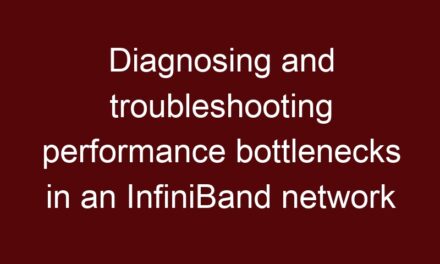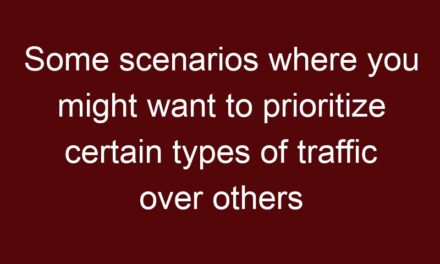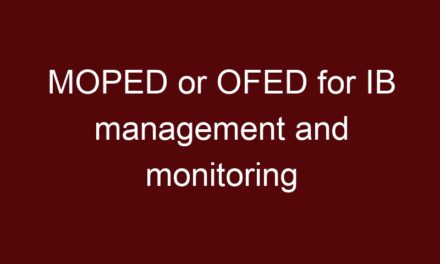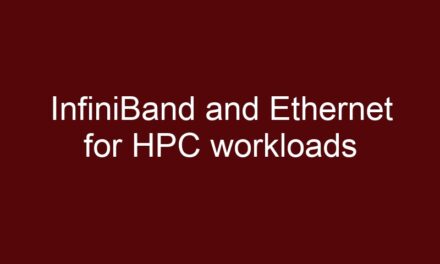To run InfiniBand monitoring and management commands, you typically need the appropriate InfiniBand drivers and software tools installed on the system where you intend to run these commands. Here’s a general overview:
Drivers and Software:
- InfiniBand Host Channel Adapter (HCA) Drivers: These drivers are required on each system where you have InfiniBand HCAs installed. They enable communication with the InfiniBand fabric.
- InfiniBand Subnet Manager (SM) Software: The SM software is responsible for managing the InfiniBand fabric. It’s usually included with the InfiniBand hardware or software stack.
- Monitoring and Management Tools: The monitoring and management tools mentioned earlier (such as ibstat, ibstatus, ibnetdiscover, ibqueryerrors, etc.) are part of the InfiniBand software package and should be installed on systems where you want to use them.
Where to Run the Commands:
You can run InfiniBand monitoring and management commands on various types of nodes within your cluster. However, the specific capabilities and results might vary based on the node type:
- Login Nodes: You can run these commands on login nodes to gather information and diagnose issues. These nodes typically have access to the InfiniBand fabric and can provide you with useful insights into the network.
- Compute Nodes: Running these commands on compute nodes might provide information specific to those nodes’ connectivity and performance, but keep in mind that compute nodes are often busy with application workloads.
- Head Nodes: Head nodes often have access to administrative and management functions, making them a good place to run monitoring and management commands.
- Switches: Some commands, especially those related to switch status and configuration, can be run directly on InfiniBand switches. However, these commands might require specialized access and privileges.
Considerations:
- Privileges: Many InfiniBand monitoring and management commands require administrative privileges, so ensure that you have the necessary permissions to run these commands.
- Tool Availability: Not all tools might be available on every system. Ensure that the necessary InfiniBand software stack is installed on the system where you intend to run the commands.
- Documentation: Consult the documentation provided by your InfiniBand hardware vendor or software provider for specific guidance on running these commands in your environment.
- Performance Impact: Running monitoring tools can consume system resources. Be cautious about running them on compute nodes that are heavily used for application workloads.
- Network Visibility: To get a comprehensive view of the network, it’s recommended to run these commands on nodes that have access to various parts of the InfiniBand fabric.
In summary, you can run InfiniBand monitoring and management commands on various nodes within the cluster, including login nodes, compute nodes, and head nodes. However, make sure you have the necessary drivers, software tools, and permissions to run these commands effectively.