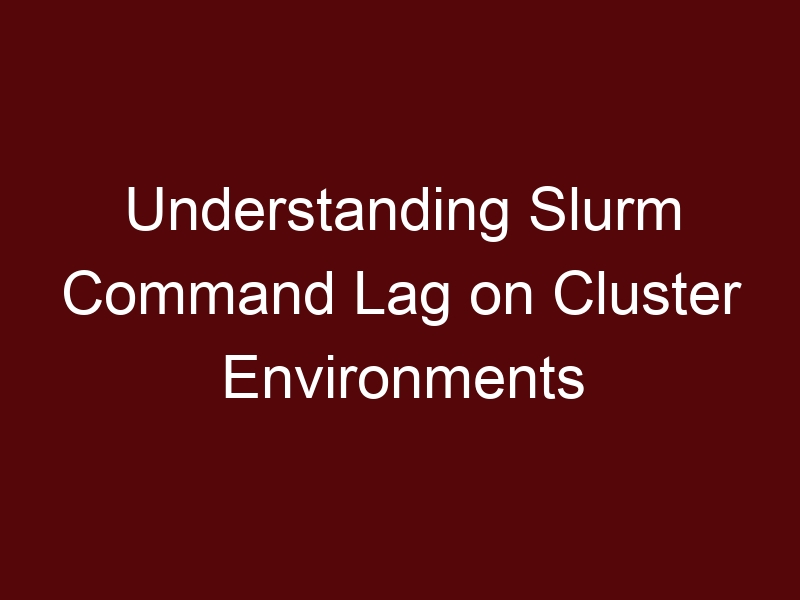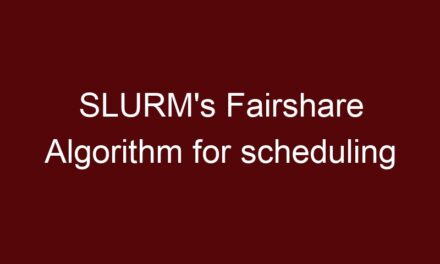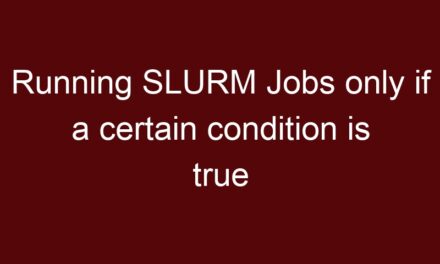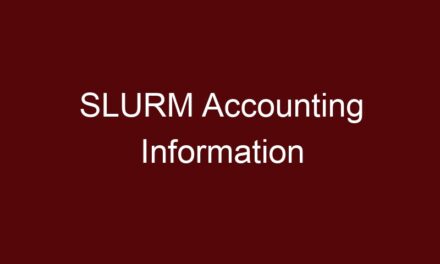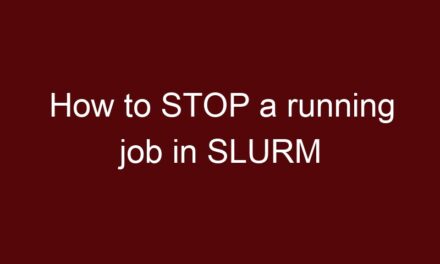Cluster computing environments are essential for researchers and organizations dealing with high-performance computing tasks. These clusters are designed to efficiently allocate and manage computing resources, allowing multiple users to run their jobs simultaneously. Slurm (Simple Linux Utility for Resource Management) is a popular workload manager used in cluster environments to submit and manage batch jobs. However, users sometimes encounter performance issues, such as lag, when executing Slurm commands.
The Slurm Command Lag Issue
Users often utilize Slurm commands like srun to allocate resources and execute tasks on cluster nodes. These commands are expected to execute promptly, but occasionally, users may observe significant delays. This issue becomes more apparent when comparing execution times between different clusters or computing environments.
The command time srun hostname does two things:
srun hostname: This part of the command runs thehostnamecommand using Slurm’ssruncommand. Thehostnamecommand typically displays the name of the current host or machine. When used withinsrun, it runs thehostnamecommand on one of the allocated resources in a Slurm job.time: This is a Unix command that is used to measure the execution time of another command. When you prefix a command withtime, it will display information about how long the command took to run, including the real time (actual elapsed time), user time (CPU time used by the command), and system time (system CPU time used by the command).
So, when you run time srun hostname, it will execute the hostname command within the Slurm job, and then it will provide you with timing information, including the real, user, and system time taken by the hostname command. This allows you to measure how long it takes for the hostname command to run in this context.
Analyzing the Problem
To address Slurm command lag, it’s essential to investigate the potential causes. Here are some factors to consider:
- Cluster Configuration: Each cluster may have a unique configuration tailored to specific workloads. Variations in hardware, software, and resource allocation policies can affect command execution times.
- Resource Allocation: Slurm commands, such as
srun, require the allocation of resources like CPU cores and memory. Inefficient resource allocation can lead to delays in job execution. - System Load: High system load, caused by numerous concurrent jobs or resource-intensive tasks, can slow down Slurm command execution. Users should be aware of peak usage times and plan their jobs accordingly.
- Software Updates: Outdated software and system components may result in performance issues. Regularly updating the cluster’s software stack can help mitigate these problems.
Improving Slurm Command Performance
To enhance the performance of Slurm commands and reduce lag, users can take the following steps:
- Optimize Resource Allocation: Ensure that you allocate the appropriate amount of resources (CPU cores, memory, etc.) when submitting jobs with
srun. Overallocation can lead to longer execution times. - Cluster-Specific Configuration: Familiarize yourself with the cluster’s configuration and any specific settings or parameters that can impact job execution. Adjust your job submissions accordingly.
- Monitor System Load: Keep an eye on the cluster’s system load and schedule your jobs during off-peak hours if possible. Avoid submitting jobs during times of high demand.
- Keep Software Updated: Regularly update the cluster’s software stack and Slurm to benefit from performance improvements and bug fixes.
- Cluster Support: If Slurm command lag persists despite optimization efforts, reach out to cluster administrators or support teams. They can provide insights and assistance specific to the cluster’s configuration.
Slurm is a valuable tool for managing jobs in cluster environments, but occasional command lag can be frustrating for users. By understanding the factors that contribute to these delays and implementing optimization strategies, users can improve the performance of their Slurm commands and make the most of their cluster computing resources.
Cluster administrators and support teams play a crucial role in addressing performance issues and ensuring a smooth computing experience for users. With the right approach, users can efficiently run their tasks on cluster environments without the frustration of unnecessary delays.