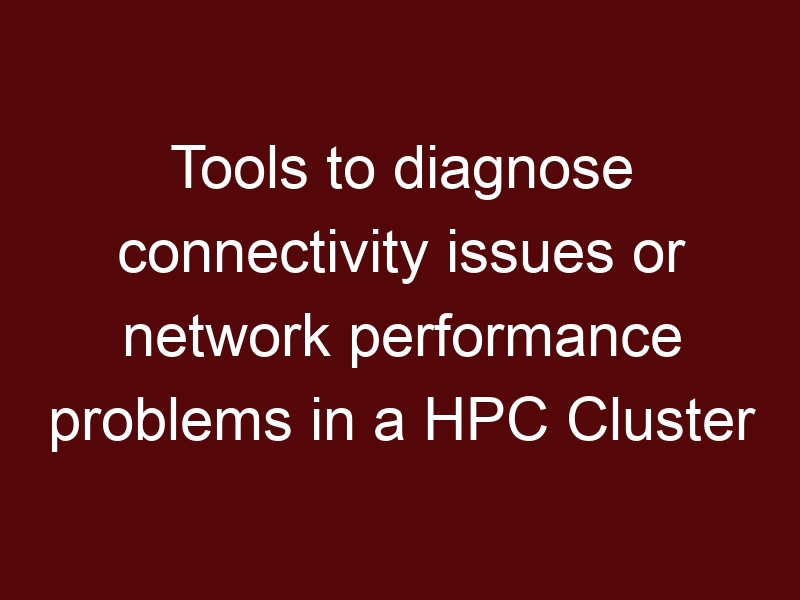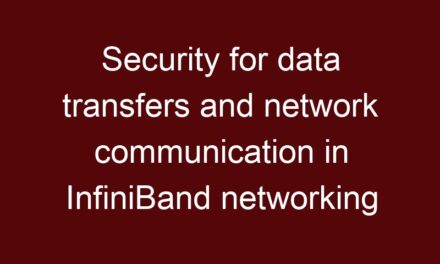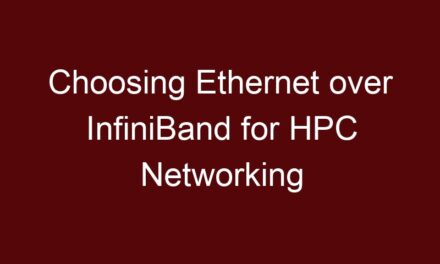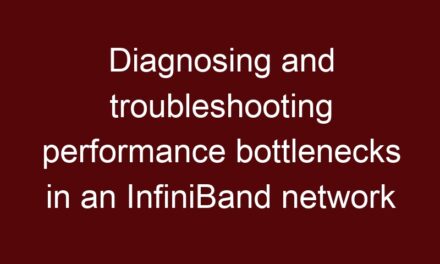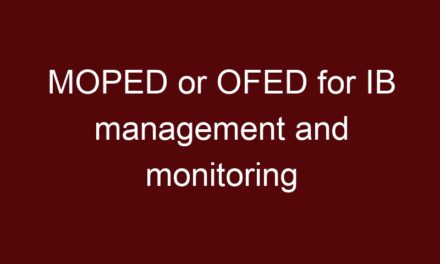Using tools to diagnose connectivity issues or network performance problems in an InfiniBand network involves a systematic approach to identify, analyze, and resolve issues. Here’s a step-by-step guide on how to use these tools effectively:
- Gather Information:
Collect information about the affected nodes, switches, and the topology of the InfiniBand fabric. Identify the nodes experiencing connectivity or performance issues. - Check Port Status:
Use tools likeibstatoribstatusto check the status of the InfiniBand ports on the affected nodes. Ensure that the ports are active, and the link speed and width are as expected. - Topology Discovery:
Runibnetdiscoverto visualize the topology of the InfiniBand fabric. This can help you identify the paths between nodes and switches and detect any misconfigurations. - Query Errors:
Useibqueryerrorsto query error counters on the affected ports and devices. Look for abnormal error counts that might indicate hardware or connectivity issues. - Performance Metrics:
Utilize tools likeperfqueryto gather performance-related metrics from InfiniBand devices. Monitor metrics like link quality, traffic, and error rates. - Ping Tests:
Perform ping tests using tools likeibpingor benchmarking tools likeibv_rc_pingpongto measure latency and connectivity between nodes. Compare results with expected values. - Path Diagnostics:
If you suspect path-related issues, useibdiagpathto diagnose the paths between nodes. This can help you identify potential communication bottlenecks. - Switch Status:
Check the status of InfiniBand switches usingibswitchesto ensure that switches are operational and properly configured. - Diagnostics Tools:
If available, run tools likeibdiagnetto perform comprehensive diagnostics on the InfiniBand fabric. This tool can identify common issues and provide suggestions for optimization. - Firmware and Driver Updates:
Ensure that InfiniBand devices have the latest firmware and drivers installed. Outdated software can lead to compatibility issues and performance problems. - Physical Inspection:
Physically inspect cables, connectors, and switches to ensure proper connections and no physical damage that might affect connectivity. - Log Analysis:
Review logs and error messages from InfiniBand devices, switches, and hosts to identify any reported issues or error conditions. - Vendor Support:
If issues persist, contact the InfiniBand hardware vendor’s support for assistance. They can provide guidance on troubleshooting and resolving complex problems. - Simulation and Testing:
If possible, use simulation tools likeibsimto create test scenarios and simulate network communication, helping to isolate issues. - Isolation Testing:
Gradually isolate components by disconnecting nodes, switches, or links to narrow down the source of the problem. This can help pinpoint the issue’s location. - Documentation and Records:
Maintain detailed records of your diagnostics and troubleshooting steps. This information can be valuable for future reference and problem-solving.
Remember that diagnosing and resolving connectivity or performance issues may involve a combination of tools and techniques. It’s important to be systematic, patient, and thorough in your approach to ensure the accurate identification and resolution of problems in the InfiniBand network.