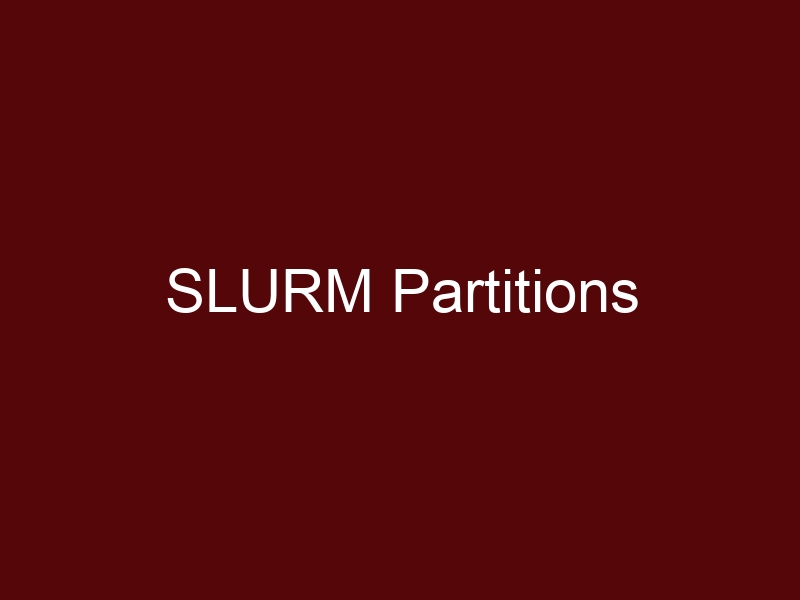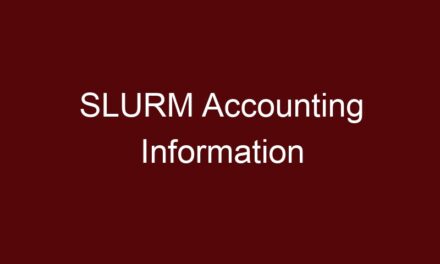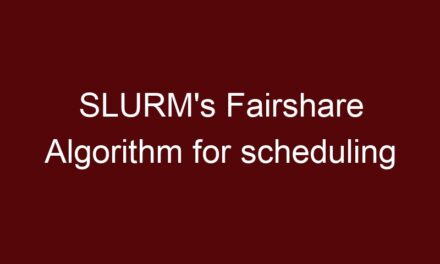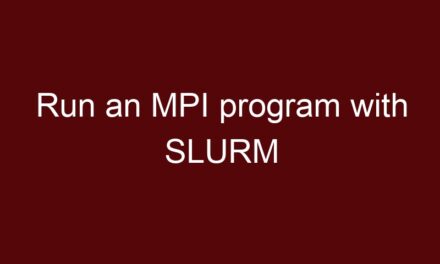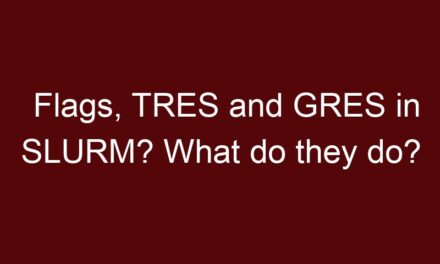In SLURM (Simple Linux Utility for Resource Management), a partition refers to a subset of the compute resources available in a high-performance computing (HPC) cluster. Partitions are used to logically group nodes with similar characteristics, and they allow for the separation and organization of jobs based on their resource requirements, job priority, and user access.
Here are some key points about partitions in SLURM:
- Resource Allocation: Each partition consists of a set of compute nodes, which are the physical machines in the cluster. Nodes within a partition share similar hardware specifications, such as CPU architecture, memory size, and GPU availability.
- Job Submission: Users submit their jobs to specific partitions based on their resource needs and job characteristics. Different partitions may have different access policies and priority levels.
- Queue Management: Partitions can act as separate job queues, and each partition can have its own scheduling policies and limits. This allows for fine-tuning the scheduling behavior for different types of workloads.
- Resource Isolation: Partitions provide a degree of resource isolation between different user groups or projects. Resources allocated to one partition are generally not available to jobs in other partitions, helping to prevent resource contention.
- Specialized Partitions: Some HPC clusters might have specialized partitions with unique configurations, such as GPU partitions optimized for jobs that require GPU resources.
- QOS (Quality of Service): Partitions can also be used in combination with Quality of Service (QOS) settings to prioritize or restrict access to specific groups of users or jobs.
For example, in a cluster with multiple research groups, you might have partitions like “research_group_A” and “research_group_B,” each with its own nodes and access policies. Partition names can reflect the nature of the resources they offer, like “gpu_partition” for nodes with GPUs.
Here’s an example of how to specify a partition when submitting a job using the sbatch command:
sbatch --partition=gpu_partition my_job_script.shIn this example, the job will be submitted to the “gpu_partition” partition, assuming such a partition exists on the cluster.
Configuring and using partitions effectively helps ensure fair resource allocation, efficient scheduling, and proper isolation of different workloads on an HPC cluster.